
Dear Writers,
Looking to improve your craft? Do you think you’re missing some tools that can help you improve your game? Over the years—mostly through trial and error—I have learned that the simplest tools are the best. So while you may be veering towards Scrivener or the Hemingway App (please, do explore), I’ve found nothing beats good old Microsoft Word (even on a Mac) for productivity.
Here are my favourite writing tools for novels in 2024
- Microsoft Word — Yes, Microsoft Word has existed since the pre-historic era, but there’s a reason for that. It is diverse enough while being simple enough. Does that make sense?
A few tips—stick to Times New Roman, font size 12 pt, black. Under Paragraph, make sure you double space and indent the first line. Chapter headings should be in bold, but the same size and colour. Make sure you use the “Styles Pane” and modify the header styling. - Use Microsoft Word’s Navigation — This is a tip that changed my writing life a couple of years ago. If you’re writing a long piece of fiction (or non-fiction), you undoubtedly have lots of chapters and sections. It’s generally very hard to traverse through this section by scrolling, especially when you’re trying to edit. The solution to this is to use the Navigation Pane which opens up on the left-hand side of the screen. All chapter headings (marked as headings in the styles pane) will appear on the left, make it easy for you to navigate. The Navigation Pane opens if you go to View > Navigation Pane.
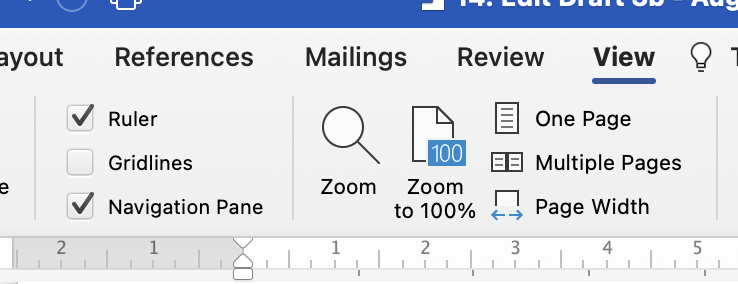
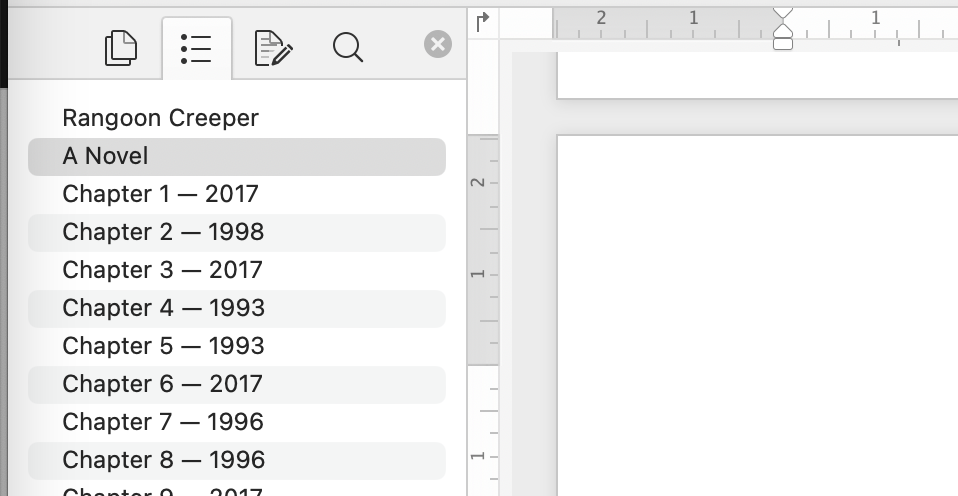
- Use Notes — I use the Notes app on my Mac regularly. The app is a great way of storing research, fleshing out your characters, and generally organising information. Make sure you use folders to organise your work. You can easily paste screenshots and links. Works great for character and plot development too.
- ProWriting Aid — Prowriting Aid is a great (paid) tool to improve your writing. It makes your writing crisper, helps you remove redundancies, and also helps in the overarching flow of the book. It gives you a document score, and lots of tips on how to improve it. The only con I would say that it is a bit complicated to use (if you want to use all the featurs). Overall, highly recommended, and I preferred it to Autocrit!
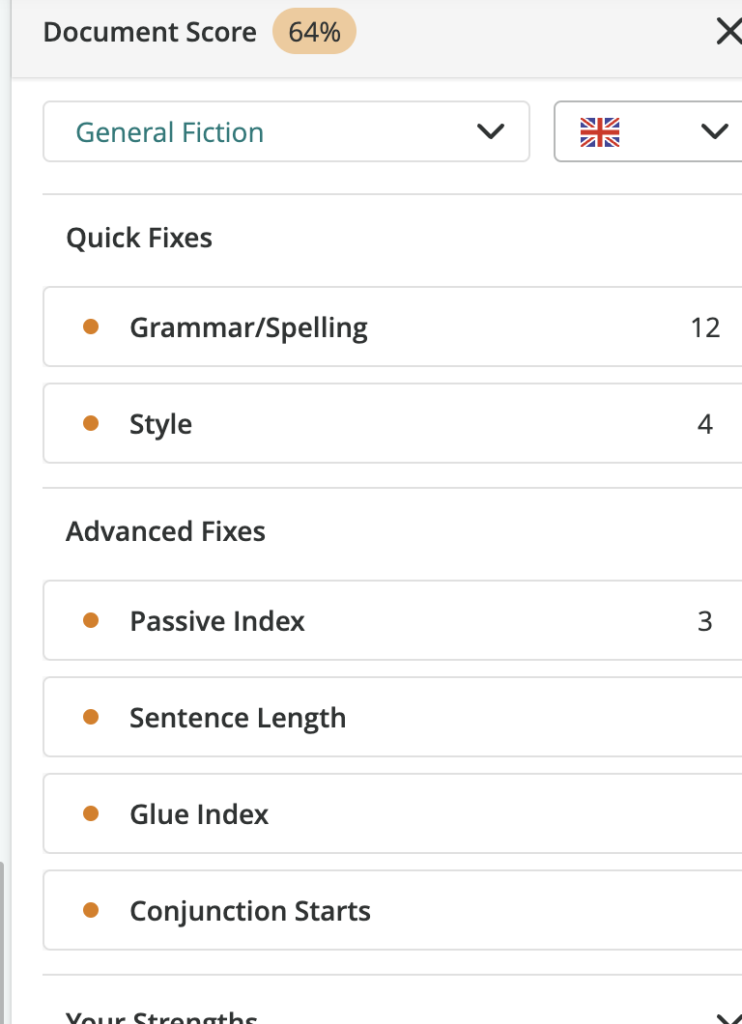
- Grammarly — I don’t use Grammarly for long-form writing. For short pieces, it is a blessing. I am still using the free version. (With the knowledge that Grammarly is training its AI bots using my words!)
- Convert to PDF and Read Out Loud — The best way to do line-by-line editing is to hear your words out loud. While Microsoft Word also has this ability, I prefer to convert my document into a PDF and then use the free Adobe Reader app to read it out loud. You can also change the voice and speed, matching what works best for your story.
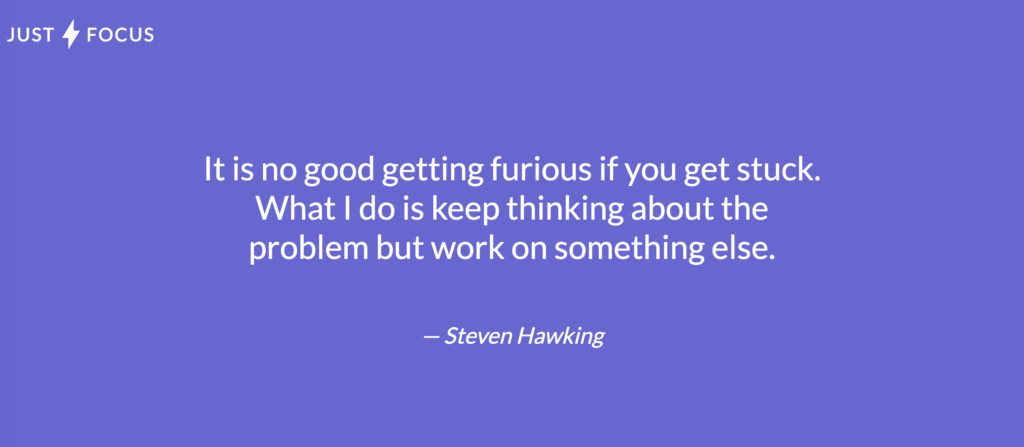
- Just Focus — Is another app I use regularly. It’s a Chrome extension that blocks out all those horrible sites you are addicted to (who needs to read so much news? Or scroll endlessly on Twitter?) Since it doesn’t block the internet entirely (you can customise which websites to block), it allows you to research while writing.
Daily Writing Checker — Some friends and I have a Google Sheet set up as a daily writing checker. It’s based on a template I found online, but I’ve customised it iwth a script to send us daily email updates (with a lame joke!)
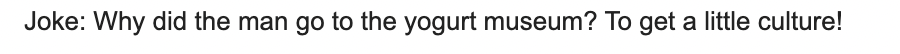
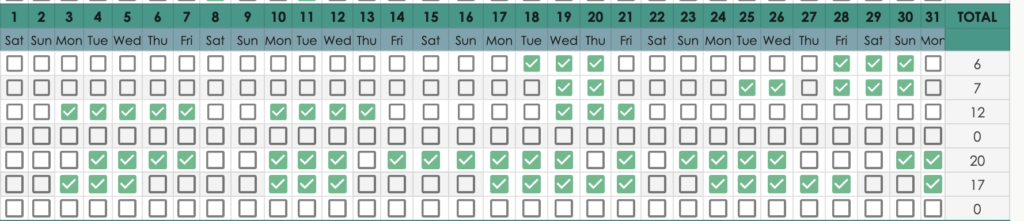
These were the best writing tools that I use in 2023, and will continue to use in 2024. Hope they’re of some help to you!
Leave a Reply